أداة معرفة المعالج 32أو 64 بت
قد لا يعلم الكثير منا هل المعالج لديه 32 أو 64 بت
وهذا الامر هام لأختيار الويندوز المناسب للحاسوب
ولمعرفة ذلك أقدم لك هذه الاداه فمبجرد الضغط عليها
دبل كليك تعطيك المعلومه كما بالصوره
فى البرواز الابيض من اعلى نوع المعالج (البريسيسور)
أذا ظهر لك كلمة no كما بالصوره فهذا يعنى أن المعالج
لا يدعم الانظمه الوهميه أى لاتستطيع عمل ويندوز وهمى
رابط تحميل الاداه :
securable
تحياتى للجميع.......
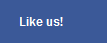
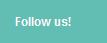




.jpg)











0 التعليقات:
إرسال تعليق